They disappeared again!!
The log files disappear when you restart the Cryptographic service again - so they will presumably disappear at restart.
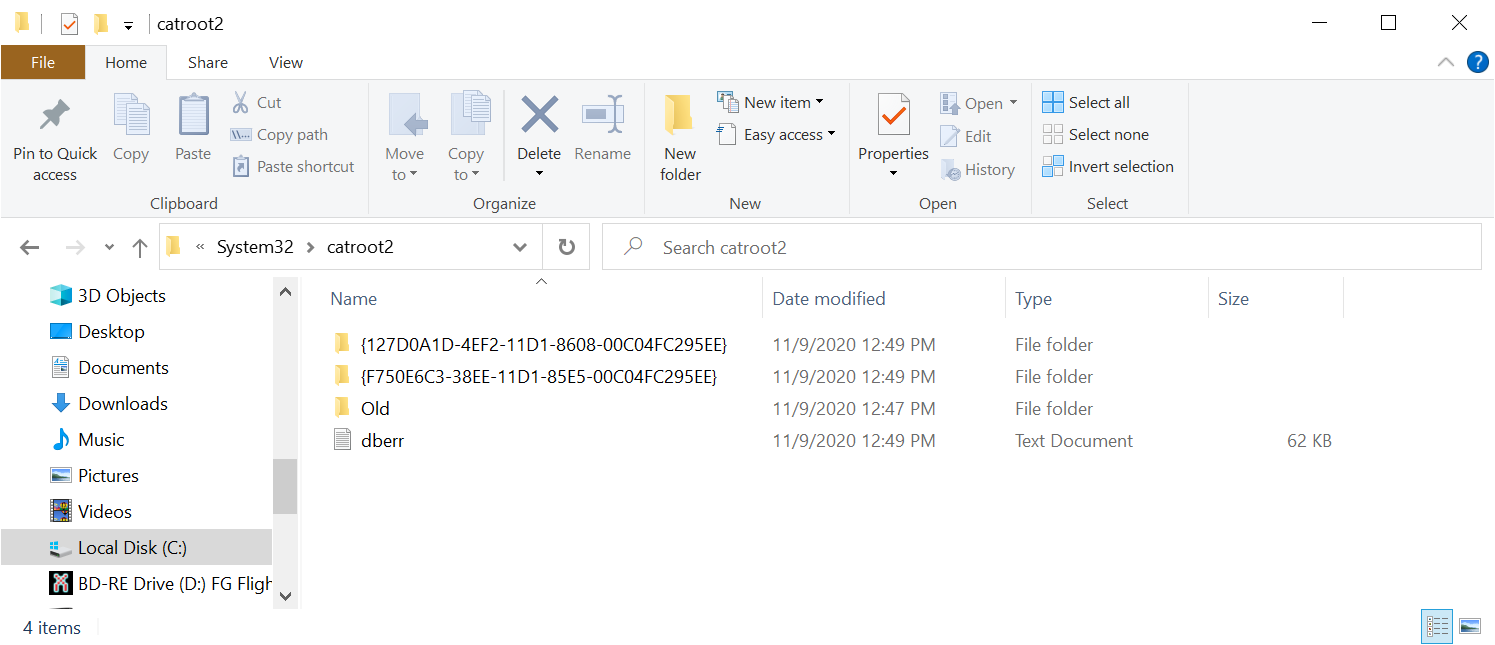
Stop the service, remove the DB folders and the log file, then restart and we see these files created:
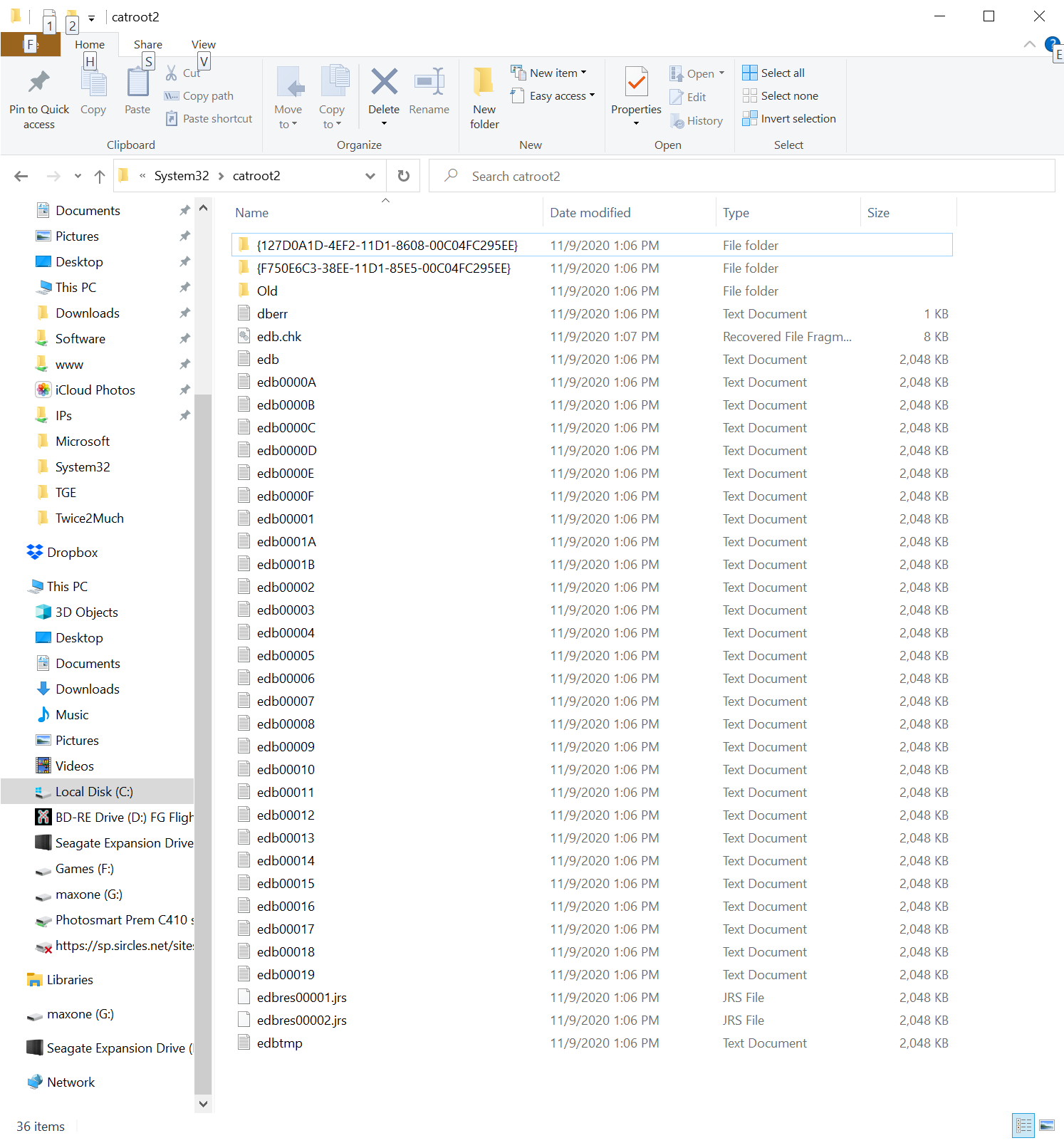
What the heck?
Still get the errors when restarting the Cryptographic services:
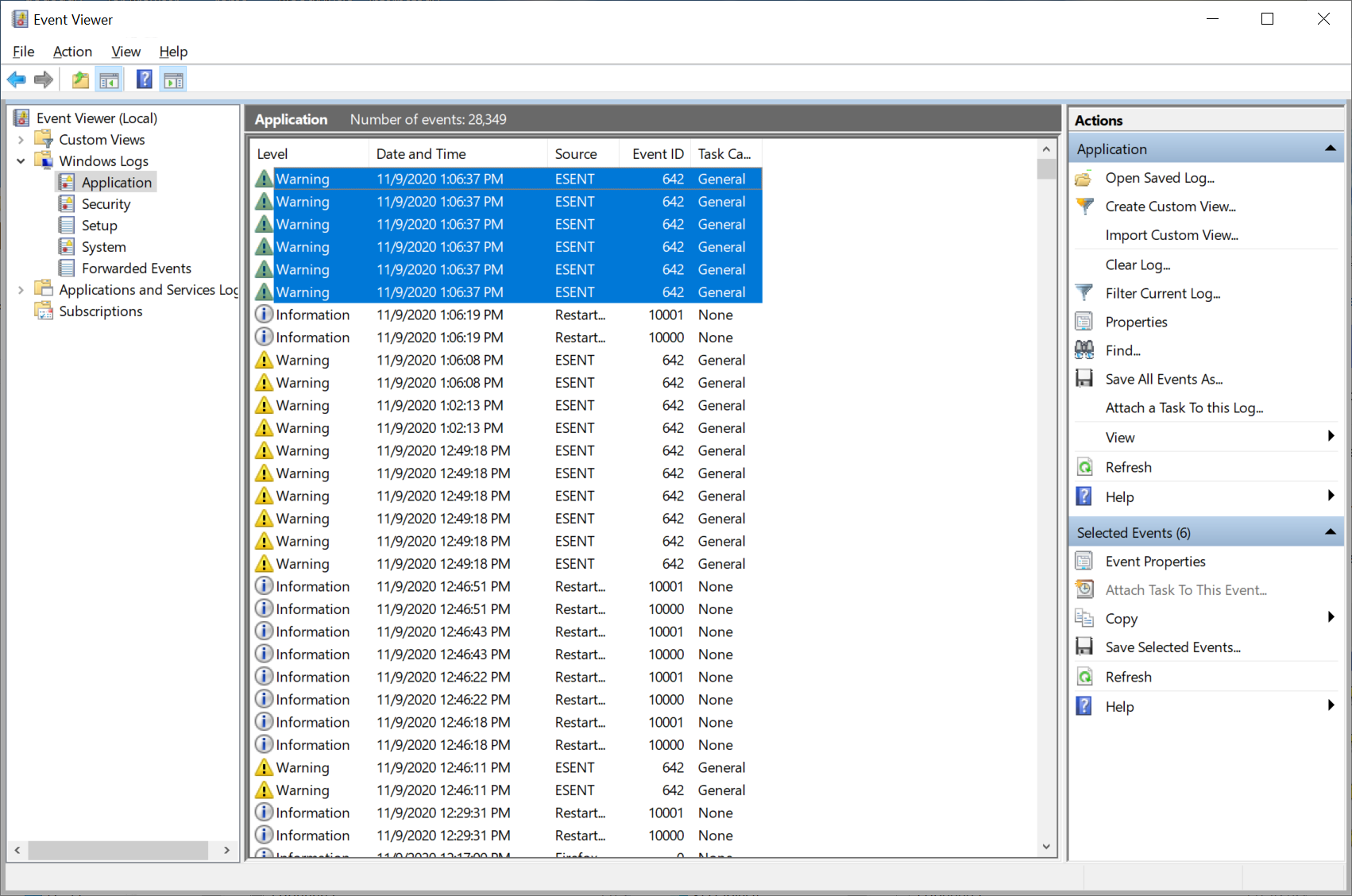
Each reads:
Starting session 2 - 2020-11-09T13:06:19.695531100Z.
Ending session 2 started 2020-11-09T13:06:19.695531100Z.
Catalog Database (16064,D,35) Catalog Database: The database format feature version 9180 (0x23dc) could not be used due to the current database format 1568.20.0, controlled by the parameter 0x410022D8 (8920 | JET_efvAllowHigherPersistedFormat).
Catalog Database (16064,D,35) Catalog Database: The database format feature version 9120 (0x23a0) could not be used due to the current database format 1568.20.0, controlled by the parameter 0x410022D8 (8920 | JET_efvAllowHigherPersistedFormat).
Catalog Database (16064,D,40) Catalog Database: The database format feature version 9080 (0x2378) could not be used due to the current database format 1568.20.0, controlled by the parameter 0x410022D8 (8920 | JET_efvAllowHigherPersistedFormat).
Catalog Database (16064,D,35) Catalog Database: The database format feature version 9180 (0x23dc) could not be used due to the current database format 1568.20.0, controlled by the parameter 0x410022D8 (8920 | JET_efvAllowHigherPersistedFormat).
Catalog Database (16064,D,35) Catalog Database: The database format feature version 9120 (0x23a0) could not be used due to the current database format 1568.20.0, controlled by the parameter 0x410022D8 (8920 | JET_efvAllowHigherPersistedFormat).
Catalog Database (16064,D,40) Catalog Database: The database format feature version 9080 (0x2378) could not be used due to the current database format 1568.20.0, controlled by the parameter 0x410022D8 (8920 | JET_efvAllowHigherPersistedFormat).
Edited by user
4 years ago
|
Reason: Not specified
