The folder that Sage is looking for is the company folder which contains the ACCDATA folder. This is where the actual Sage data is held. If there is no ACCDATA folder containing SETUP.DTA ACCESS.DTA etc. as below:
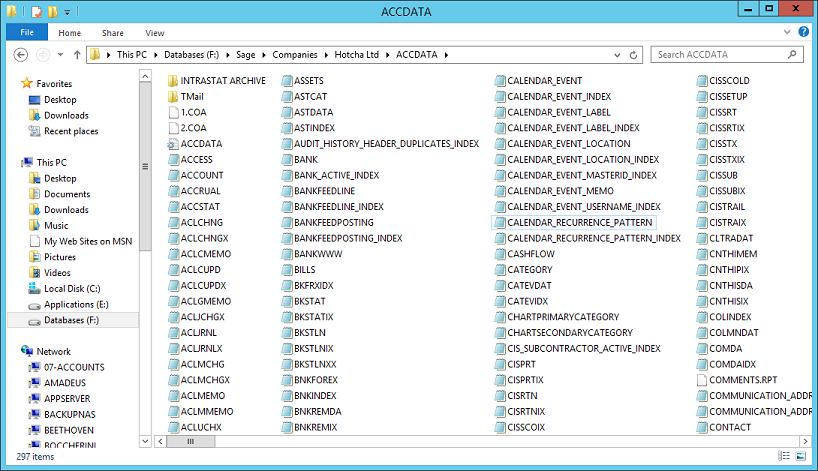
Then you will receive the message 'the path you have selected does not contain sage accounts data'
The default location would usually be at c:\programdata\sage\accounts\
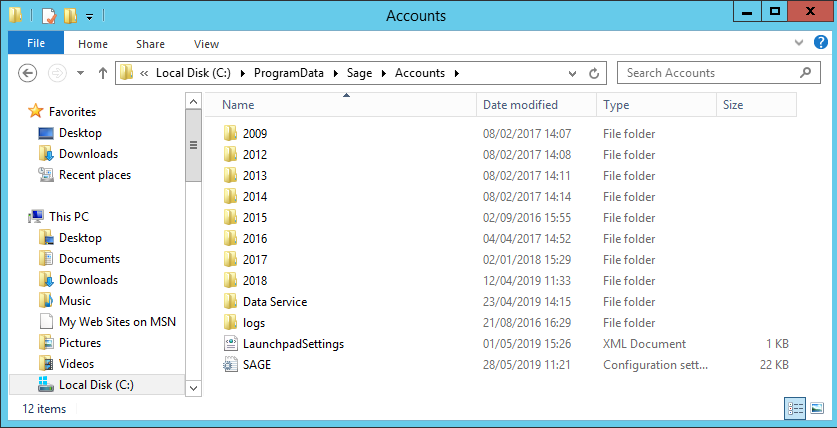
Under the appropriate year for the software version you are running, and then under the Company.000 folder or Company.001 if there are multiple companies etc.
If you cannot see a ACCDATA folder then try searching for it.
If you can find the ACCDATA folder but the system does not recognise the data, it could be that the SETUP.DAT or the ACCDATA.ini file is missing in which case you may need to restore from a backup, or if you need to keep the version you have, try restoring the old data elsewhere and copying the SETUP.DTA and ACCDATA.ini files over to repair the data you are using.
If you are still stuck, email sircles.net from their website for further advice or try their online chat.
Edited by user
6 years ago
|
Reason: extra advice
