There is a setting that can be set by default to stop relaying of any kind and that is under the outbound connections settings:
If you go into the properties of your SMTP server in IIS6 Admin:

And then into the delivery tab at the box, and find the
Outbound Connections button at the bottom
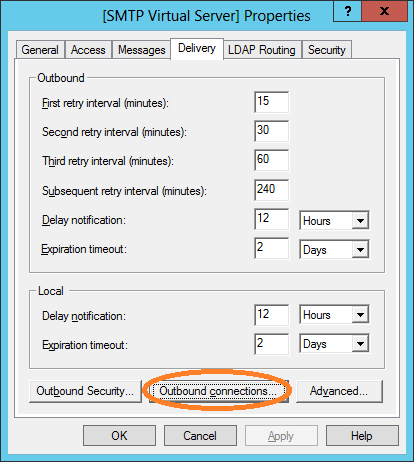
Check that the number of connections has not been set to 0, as this will prevent all outgoing traffic.
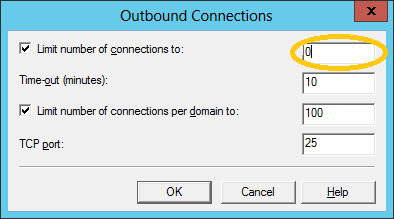
If you set it to 200 and make sure you have set who can relay etc. to only internal addresses, you will have a functioning SMTP server.
Make sure it is secure before you do this - check that the queue has nothing unsavoury in it first under c:\inetpub\mailroot\queue\
