OK so the Windows 7 system does not understand the software and, although you can manually update the .net framework to get it to run, there really is no point as it will not discover the device on your home wireless net from the office.
Here is one solution:
Go to the cog on the start menu so that you are taken to Windows Settings:
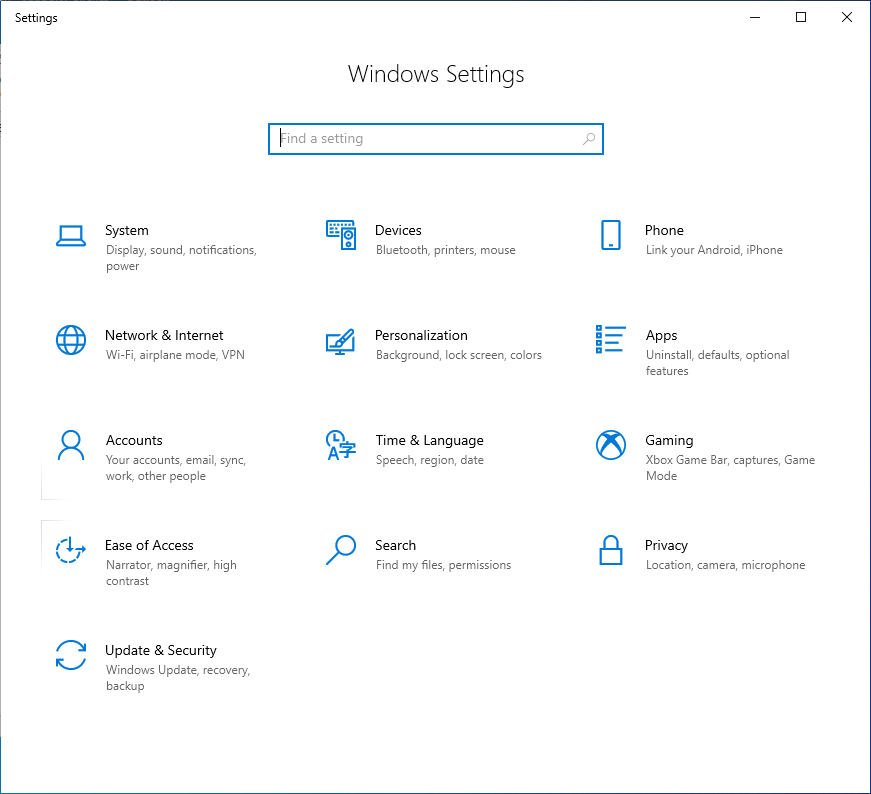
Go into
Devices and find your printer:
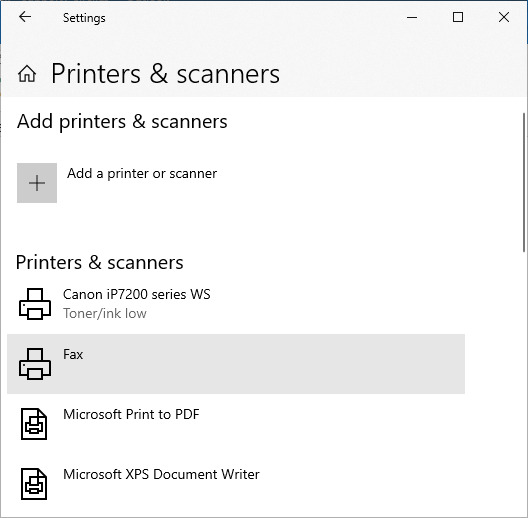
Untick the box below the printers that says
Let Windows manage my default printer and select the printer you wish to use as the default.
Now go to your office Windows 7 computer and go to the
Control Panel to add a new printer.
Now add a new local printer:
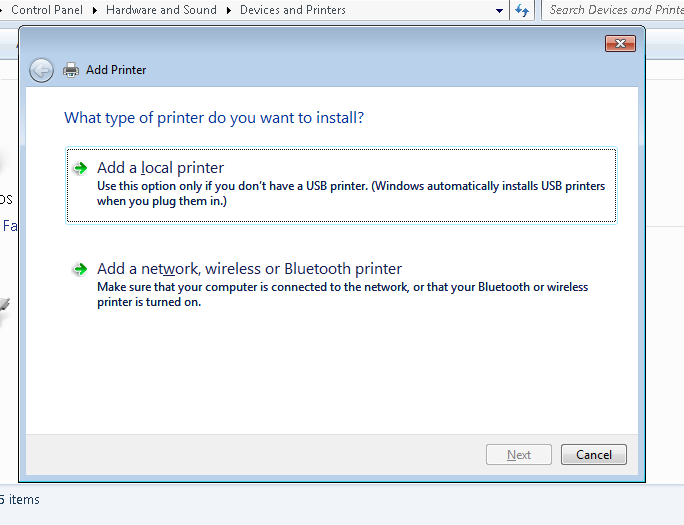
and choose just to install it on a local port and then choose the first
TS001 port as your
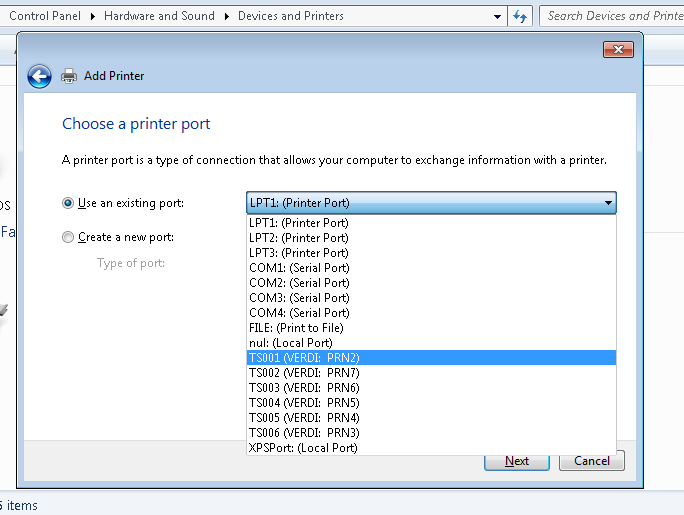
Then continue and add the driver using HP OfficeJet 7100 Series which should be the closest match:
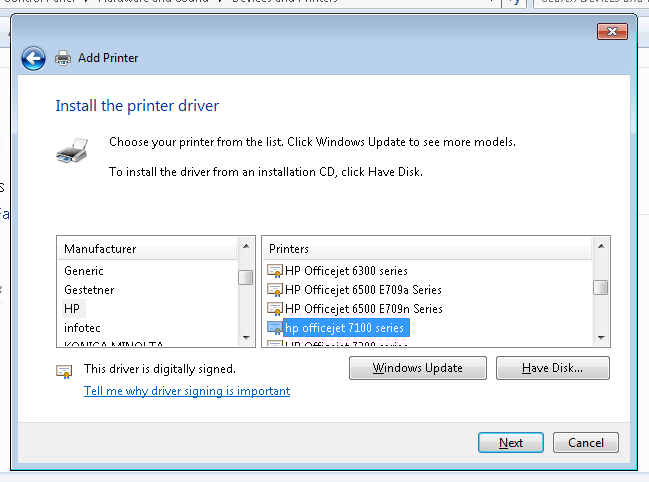
Give the printer a name such as
HP Printer at HomeAnd try printing a test page. If the icon in the corner appears OK then that driver should suffice.
If it comes out as gobbled-dee-gook, then ask HP which driver to use or try the generic HP printer driver.
Good luck!!
