Cannot start VM with a physical drive that is offline on the host:
The operation cannot be performed while the object is in use - the drive is a USB
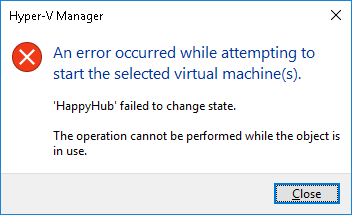
Log Name: Microsoft-Windows-Hyper-V-Worker-Admin
Source: Microsoft-Windows-Hyper-V-Worker
Date: 23/02/2021 11:51:35
Event ID: 12030
Task Category: None
Level: Error
Keywords:
User: NT VIRTUAL MACHINE\CBD00B13-D1DF-4A59-8D3C-0F9CEE14934C
Computer: VMhost.domain.local
Description:
'HappyHub' failed to start. (Virtual machine ID CBD00B13-D1DF-4A59-8D3C-0F9CEE14934C)
Event Xml:
<Event xmlns="http://schemas.microsoft.com/win/2004/08/events/event">
<System>
<Provider Name="Microsoft-Windows-Hyper-V-Worker" Guid="{51DDFA29-D5C8-4803-BE4B-2ECB715570FE}" />
<EventID>12030</EventID>
<Version>0</Version>
<Level>2</Level>
<Task>0</Task>
<Opcode>0</Opcode>
<Keywords>0x8000000000000000</Keywords>
<TimeCreated SystemTime="2021-02-23T11:51:35.944665000Z" />
<EventRecordID>931</EventRecordID>
<Correlation ActivityID="{9E66F106-0910-0001-43C3-869E1009D701}" />
<Execution ProcessID="7176" ThreadID="6604" />
<Channel>Microsoft-Windows-Hyper-V-Worker-Admin</Channel>
<Computer>VM1.domain.local</Computer>
<Security UserID="S-1-5-83-1-3419409171-1247400415-2618244237-1284707566" />
</System>
<UserData>
<VmlEventLog xmlns="http://www.microsoft.com/Windows/Virtualization/Events">
<VmName>VM</VmName>
<VmId>CBD00B13-D1DF-4A59-8D3C-0F9CEE14934C</VmId>
</VmlEventLog>
</UserData>
</Event>
Edited by moderator
10 months ago
|
Reason: Not specified
