Any idea what is causing this?
This user could log in last week but now we cannot get them logged in for toffee or even hard cash!!!
Log Name: Microsoft-Windows-TerminalServices-SessionBroker/Admin
Source: Microsoft-Windows-TerminalServices-SessionBroker
Date: 14/09/2020 12:40:20
Event ID: 802
Task Category: RD Connection Broker processes connection request
Level: Error
Keywords:
User: NETWORK SERVICE
Computer: RemoteDesktopHost.domain.local
Description:
RD Connection Broker failed to process the connection request for user domain\user.
Error: Element not found.
Event Xml:
<Event xmlns="http://schemas.microsoft.com/win/2004/08/events/event">
<System>
<Provider Name="Microsoft-Windows-TerminalServices-SessionBroker" Guid="{D1737620-6A25-4BEF-B07B-AAC3DF44EFC9}" />
<EventID>802</EventID>
<Version>0</Version>
<Level>2</Level>
<Task>101</Task>
<Opcode>11</Opcode>
<Keywords>0x4000000000000000</Keywords>
<TimeCreated SystemTime="2020-09-14T11:40:20.440877500Z" />
<EventRecordID>52</EventRecordID>
<Correlation ActivityID="{F42086DC-BDEE-44C2-9DA3-EE625CB50000}" />
<Execution ProcessID="3040" ThreadID="188592" />
<Channel>Microsoft-Windows-TerminalServices-SessionBroker/Admin</Channel>
<Computer>Desktop.domain.local</Computer>
<Security UserID="S-1-5-20" />
</System>
<UserData>
<EventXML xmlns="Event_NS">
<param1>domain\user</param1>
<param2>Element not found. </param2>
<param3>0</param3>
</EventXML>
</UserData>
</Event>
It just refuses saying:
This Computer Can't Connect to the Remote Computer.
Try Connecting Again. If the problem continues, contact the owner of the remote computer or your network administrator
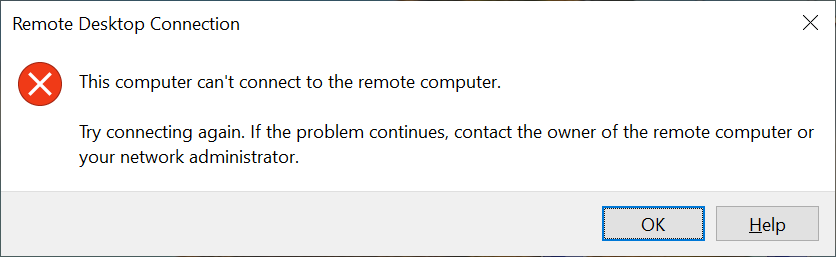
Connecting fine all last week and now an update has ruined me!!!
Edited by moderator
2 years ago
|
Reason: Found the issue was some DenyTS setting stuck on somehow in AD - see solution here.
