OK so I scanned the registry for where the NIC name would be and found it here:
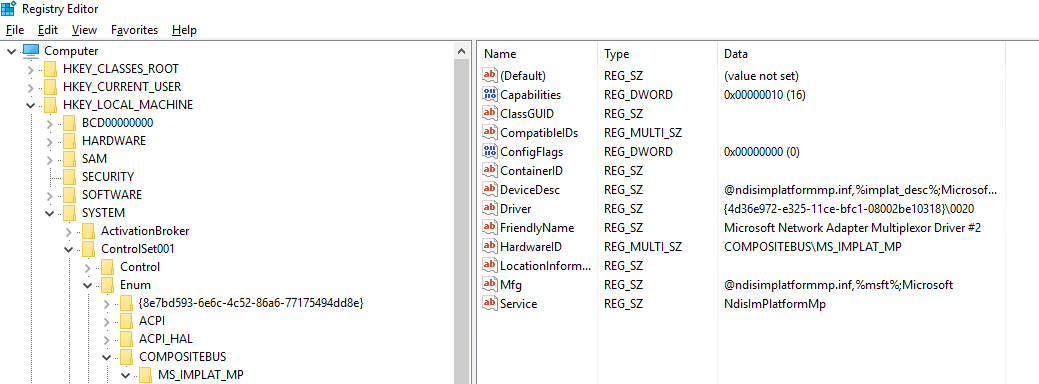
HKEY_LOCAL_MACHINE\SYSTEM\ControlSet001\Enum\COMPOSITEBUS\MS_IMPLAT_MP\{NIC ID String}
HKEY_LOCAL_MACHINE\SYSTEM\ControlSet001\Services\vmsmp\parameters\NicList\/DEVICE/{NIC ID String} - you can only change this one as far as I can see, the other won't change
I am going to try and relabel one that is not that important and see what happens.... 😮
Edited by user
5 years ago
|
Reason: Not specified
