Press [Windows Button] + R for RUN
Enter services.msc and press [Enter]
Find Windows Update and double click:
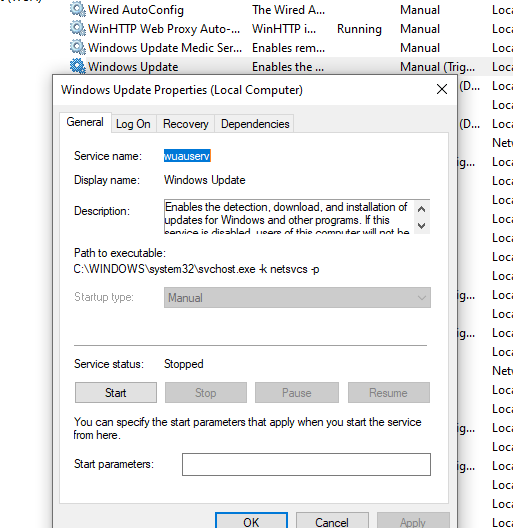
Change the start-up type to disabled, using the drop-down list.
Click
ApplyRestart the PC.
Now when restarted, go to c:\windows\SoftwareDistribution
Highlight the
Downloads folder and hold down the [Shift] key and press [Delete]
This will permanently delete the downloads folder rather than sending it to the
Recycle BinNow go back to the services screen, just as you did before, using the above instructions and find the same service again.
Change the start-up back to
Automatic and press
ApplyNow click
StartIt will download some updates again, but after that it should calm down.
If it does not, go back to the beginning of this post and disable the Windows Update service permanently (this is a dangerous choice and should only be used as a last resort.)
Edited by user
5 years ago
|
Reason: Not specified
