Hello,
yes you are right, the old 'Empty Temporary Internet Files folder when browser is closed' tick-box is no longer the location for this function.
The closest option you have is now under the settings menu in Microsoft Edge, if you look under settings and choose the security section (the padlock on the left)
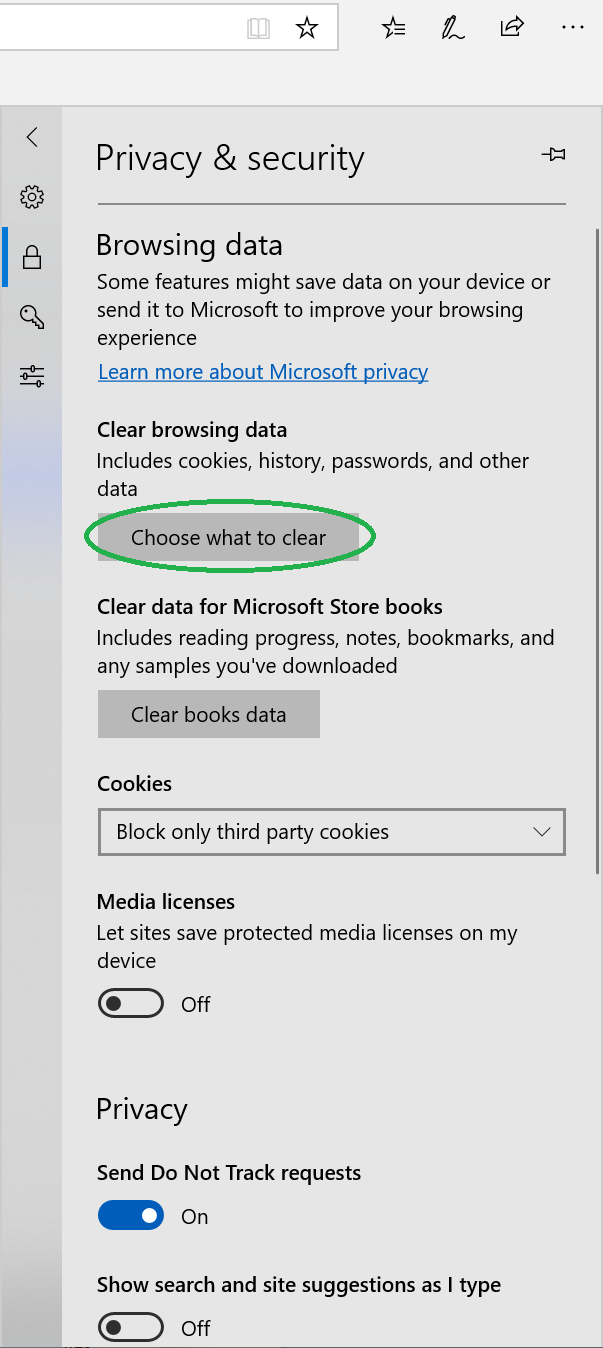
Click on the 'Choose What to Clear' button and you can see:
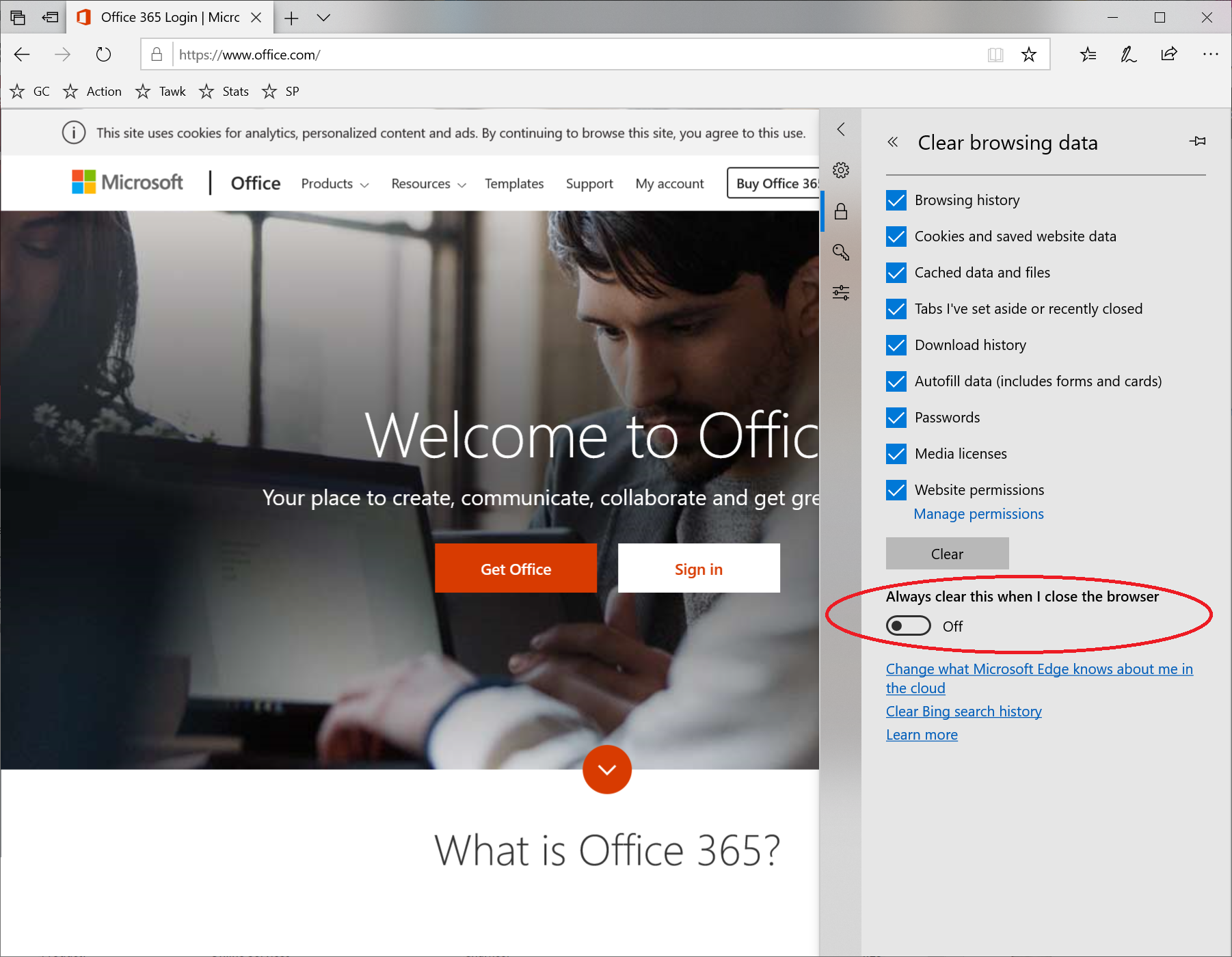
Where you can select what is cleared every time the browser is closed.
In many ways, this is a better system as it gives more control.
