Click on the start button and type 'PowerShell' in until you can see the PowerShell app advertised.
Right click on the app icon and choose 'Run as administrator'
Type in suitable credentials of requested or just confirm that you wish to give administrative permission if prompted.
You should see:
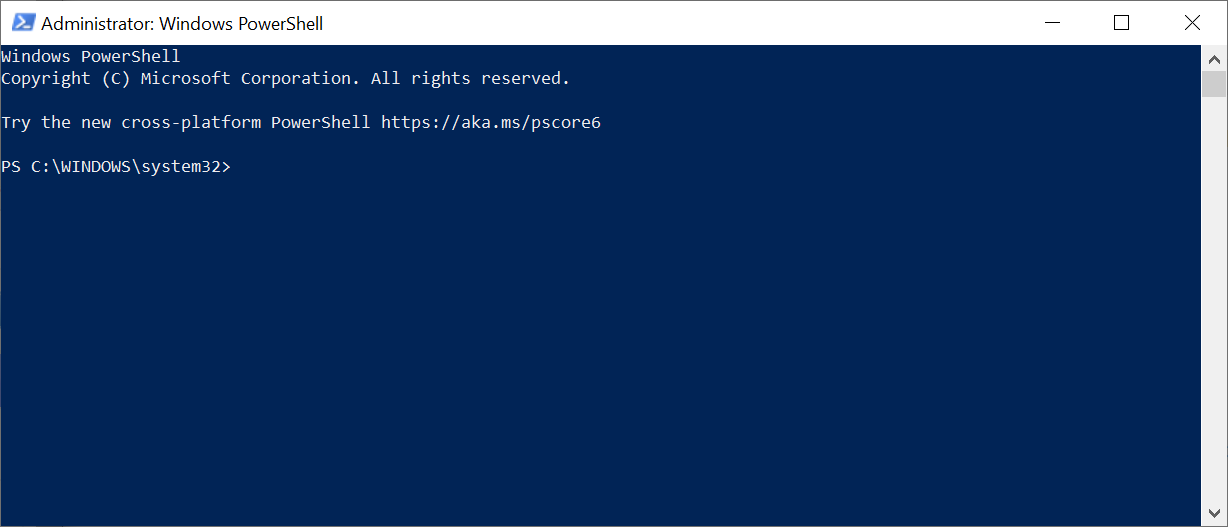
Copy and paste:
Get-appxpackage -all *shellexperience* -packagetype bundle |% {add-appxpackage -register -disabledevelopmentmode ($_.installlocation + “\appxmetadata\appxbundlemanifest.xml”)}Allow the process to complete, and then restart the PC or Server
Edited by user
5 years ago
|
Reason: Not specified
