An Authentication Error Has Occurred The Function Requested is not Supported
This could be due to CredSSP encryption oracle remediation Windows 10
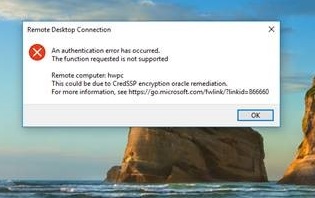
Windows 10 performed a couple of updates, the first ion March and the second in May 2018.
The first was a security tightening that updated the CredSSP
From Microsoft:
UpdatesMarch 13, 2018The initial March 13, 2018, release updates the CredSSP authentication protocol and the Remote Desktop clients for all affected platforms.
Mitigation consists of installing the update on all eligible client and server operating systems and then using included Group Policy settings or registry-based equivalents to manage the setting options on the client and server computers. We recommend that administrators apply the policy and set it to “Force updated clients” or “Mitigated” on client and server computers as soon as possible. These changes will require a reboot of the affected systems.
Pay close attention to Group Policy or registry settings pairs that result in “Blocked” interactions between clients and servers in the compatibility table later in this article.
April 17, 2018The Remote Desktop Client (RDP) update update in KB 4093120 will enhance the error message that is presented when an updated client fails to connect to a server that has not been updated.
May 8, 2018An update to change the default setting from Vulnerable to Mitigated.
Related Microsoft Knowledge Base numbers are listed in CVE-2018-0886.
By default, after this update is installed, patched clients cannot communicate with unpatched servers. Use the interoperability matrix and group policy settings described in this article to enable an “allowed” configuration.
This means that all systems running Windows 10 up-to-date require the new CredSSP settings or they will not connect.
So the target RDP computer
MUST be up-to-date as of
May the 8th 2018 or Windows 10 PCs will be unable to connect
Edited by user
7 years ago
|
Reason: Not specified
