Actually I'm starting to get used to it now.
What I have discovered:
It has broken Microsoft Outlook. No matter what I do it needs a reinstall.
It has broken Microsoft Flight Simulator - something about the screen set-up no longer works properly so they are trying to force me onto a new graphics card.
The new right click menu isn't so bad. Once you realise that you can still do the important file operations using the little icons at the top, the need to click the
show more options becomes less.
The icons are just at the top of the right click menu:
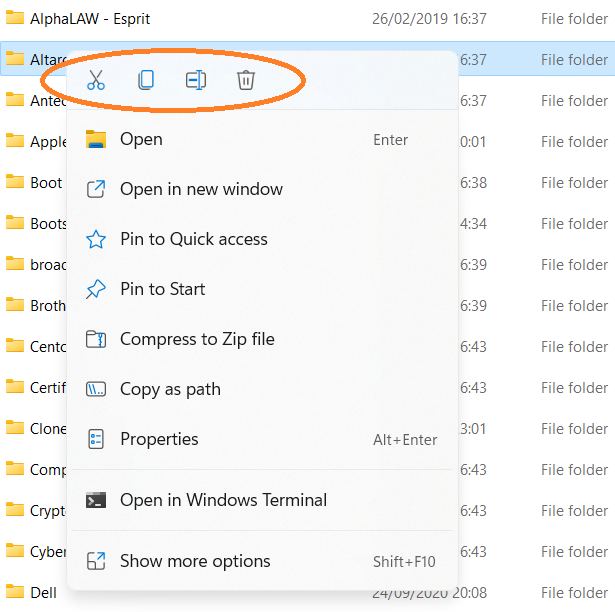
They are even in the expected order.
Cut:
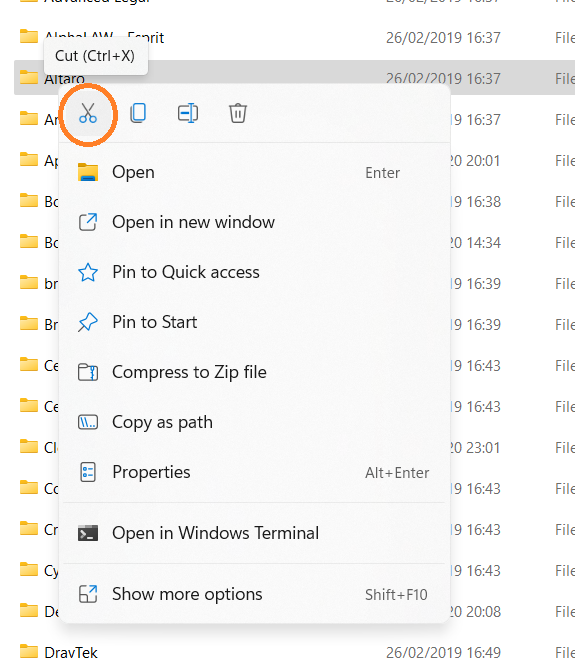
Copy:
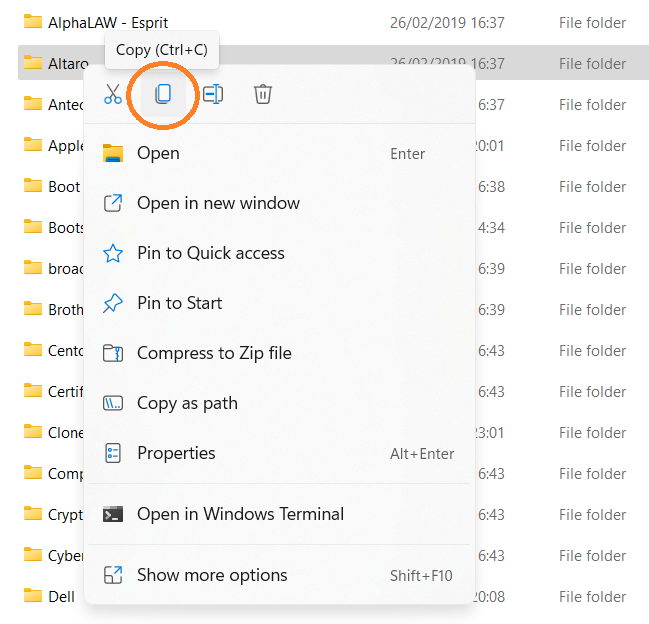
Rename:
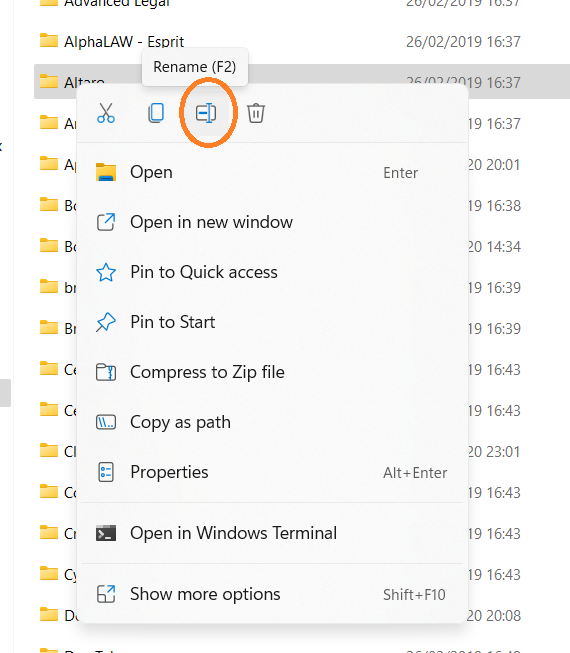
Delete:
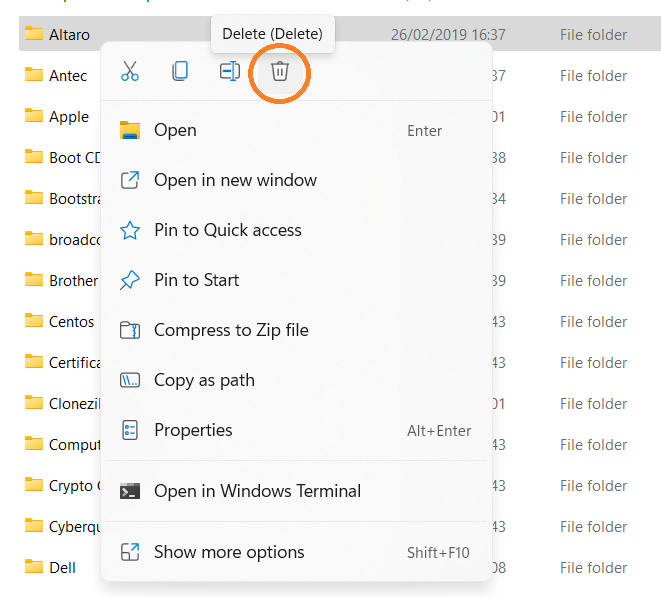
And when you've copied a file:
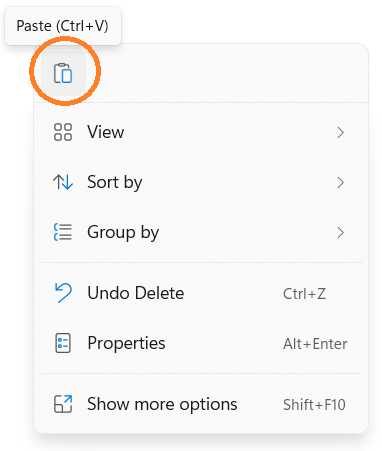
We shall prevail! 🖐
Edited by user
4 years ago
|
Reason: Not specified
