Your computer can't connect to the remote computer because the authentication to the firewall failed due to missing firewall credentials. To resolve the issue, go to the firewall website that your network administrator recommends and then try the connection again, or contact your network administrator for assistance.
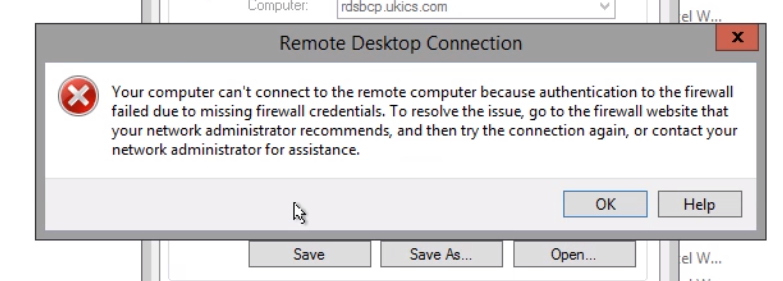
This is an adfs pre-authentication Azure RDP server access issue - after deploying Server 2019 Remote Desktop with ADFS through Azure.
Essentially what this message is telling you is that the credentials in
credentials manager for this site are either different to the ones you are using for
https://rdgateway.domain.com or wrong.
Go to credentials manager and remove the credentials for the domain in question and reopen the URL with the browser. You should now see the ADFS page and be able to enter your credentials and connect to the RDWeb page and then to the desktop server correctly.
Edited by moderator
2 years ago
|
Reason: Not specified
