How can we solve this issue with Server 2008 R2?
We are receiving a message when using OWA on our Exchange 2007 server:
Your connection is not fully secure
This site uses an outdated security configuration, which may expose your information (for example, passwords, messages, or credit cards) when it is sent to this site.
NET::ERR_SSL_OBSOLETE_VERSION
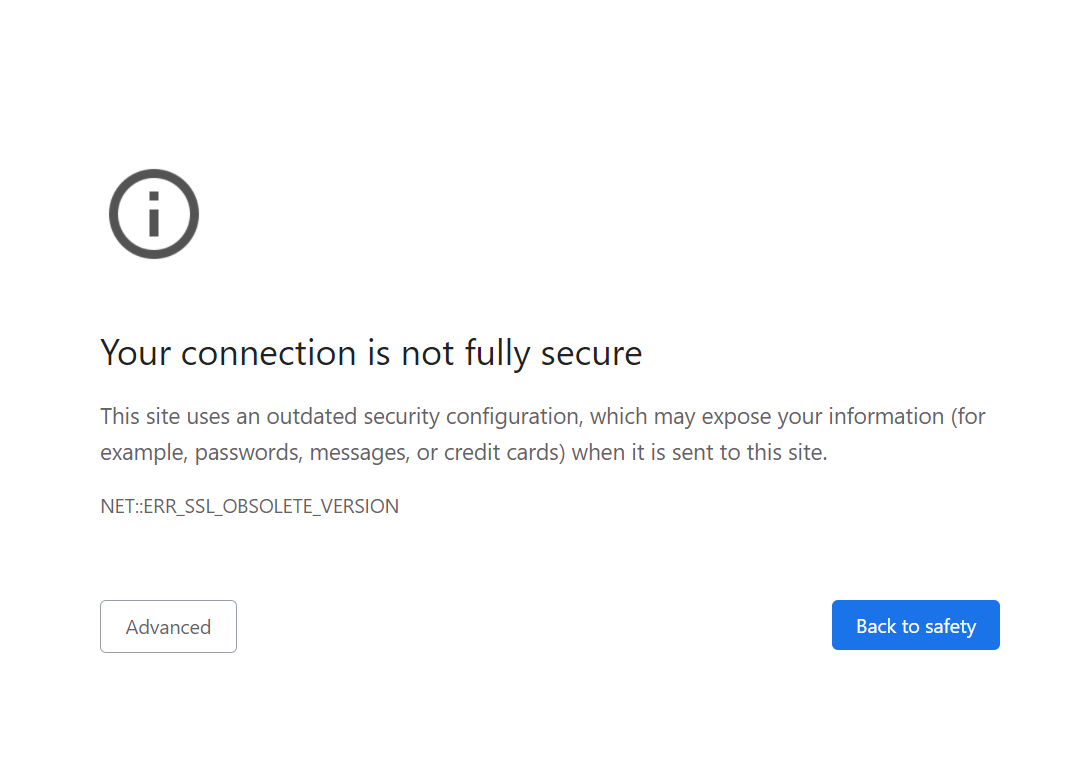
Your connection is not fully secure NET::ERR_SSL_OBSOLETE_VERSION
Edited by user
4 years ago
|
Reason: Not specified
