With Windows 10 the majority of users are on Chrome - it has just evolved a reputation (often through Google Doodles functionality and general browsing speed) of being the most reliable browser and so has dropped support of some technologies that Google have decided are not as reliable as they should be.
A major player not supported by Google Chrome (and now not supported on Mozilla Firefox x64 bit either) is Java.
Now many business applications, such as legacy phone systems or courier label making in the UK still rely on Java as a platform and so it is necessary to use certain URLs with browsers that are not necessarily the browser you want to be browsing the Internet with.
To associate a browser with a certain URL you can run a command pointing to the browser executable followed by teh URL such as:
https://www.GTmeApp.com which will open the GTme website with Internet Explorer.
The easiest way to have users open a website with the correct browser is tio create a custom shortcut which we can do as follows:
Right click the desktop and go to
New and then
shortcut:
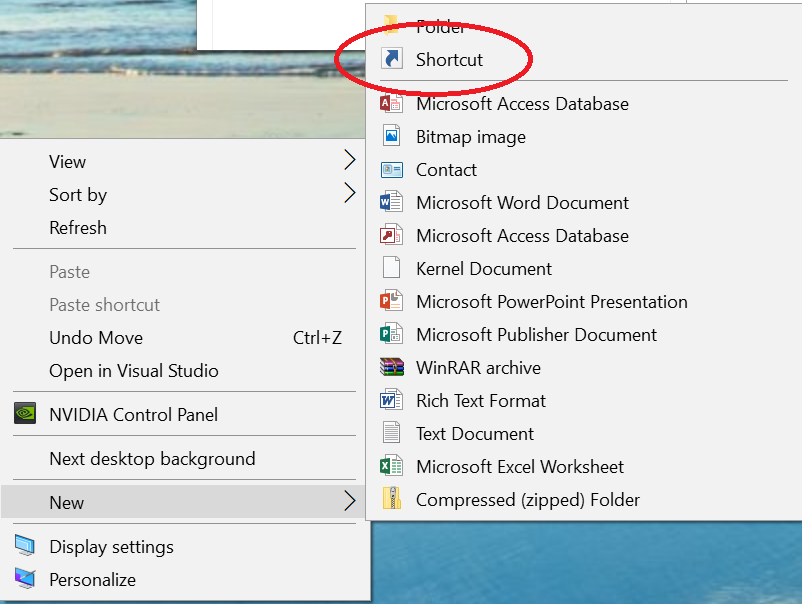
You are then presented with the new shortcut dialogue box.
Enter in the link to the browse you wish to use.
In Windows 10 x64 the browsers are to be found at:
Internet Explorer (x64): "C:\Program Files\internet explorer\iexplore.exe"
Internet Explorer (x86): "C:\Program Files (x86)\Internet Explorer\iexplore.exe"
Google Chrome (x64): "C:\Program Files (x86)\Google\Chrome\Application\chrome.exe"
Google Chrome (x86): "C:\Program Files (x86)\Google\Chrome\Application\chrome.exe"
Mozilla Firefox (x64): "C:\Program Files (x86)\Mozilla Firefox\firefox.exe"
Mozilla Firefox (x86): "C:\Program Files (x86)\Mozilla Firefox\firefox.exe"
Both Chrome and Firefox will migrate to the c:\Program Files folder in time...
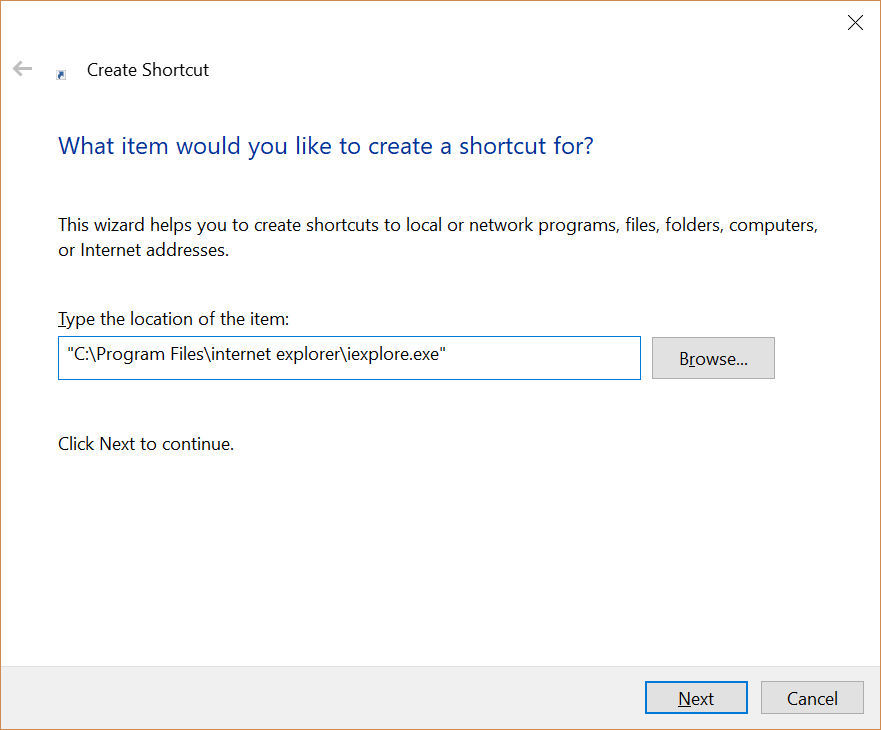
and then follow this with the URL:
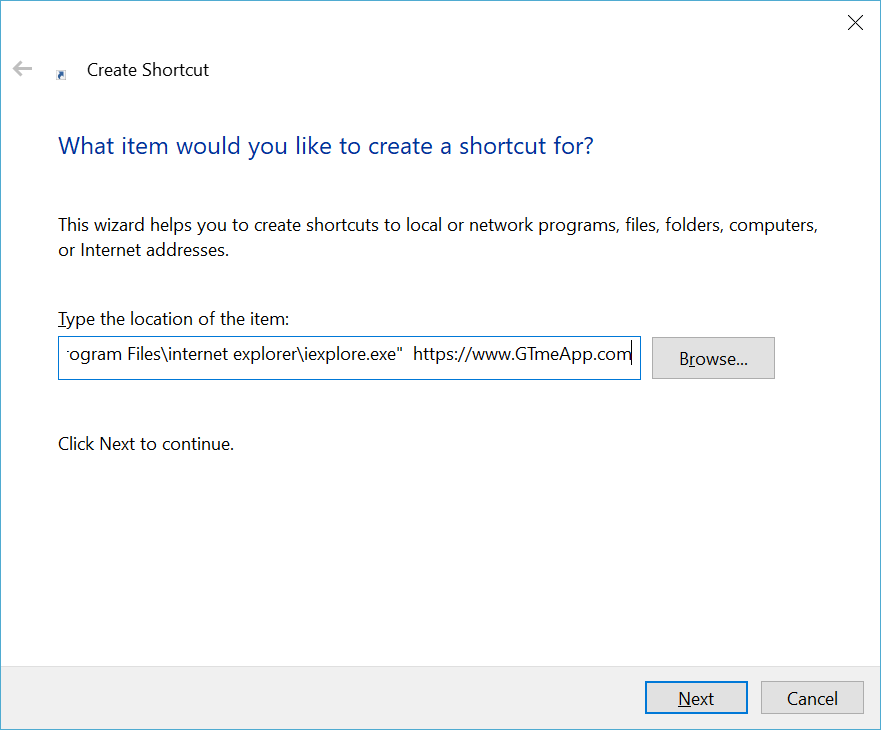
And then give the shortcut a suitable name:
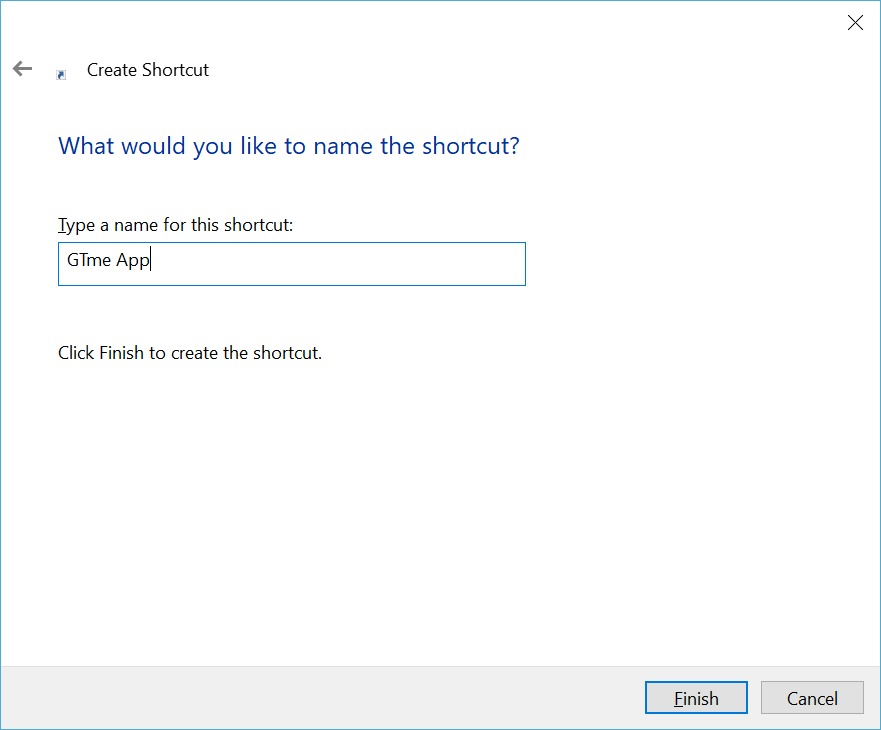
And click
FinishYou will now have a shortcut that you can distribute to PCs that will keep your Java website opening in the correct browser without interfering with the default browser set-up.
