Trying to connect to a FileZilla server on a Windows 2008 box from behind NATted firewalls at both ends.
The system was configured such that the PASV set-up was using the external IP address
The PASV settings were as follows:
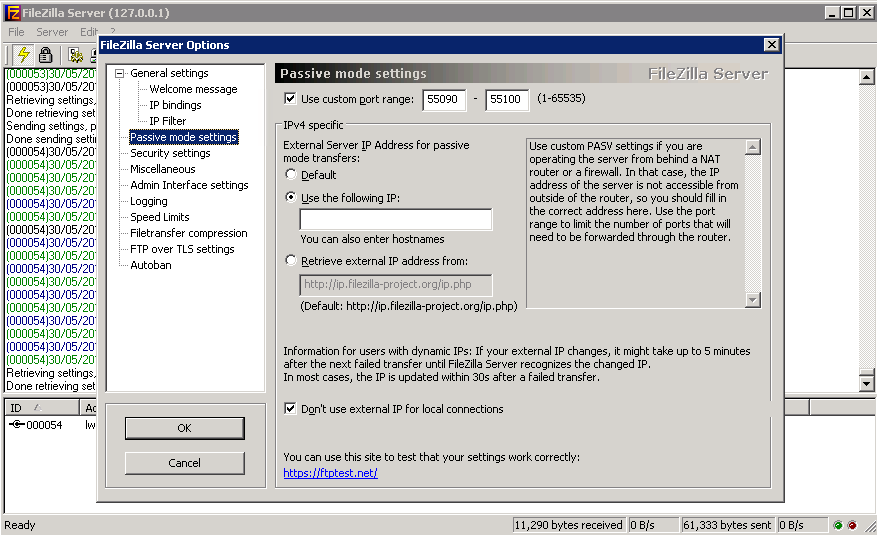
I entered the external IP in the 'Use the following IP:' box and on the router/firewall I NATted the ports 21, 990 and 55090-55100 to the internal IP of the server
I still, however received problems with reading directory listings.
I found that I needed to give permissions to the FileZilla user to write to the folder.
I also added the FileZilla Server.exe as an exception to the Windows Firewall on the server and this seemed to solve the problem.
