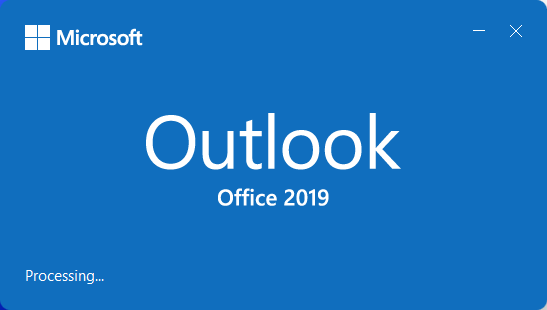This was seen earlier, when Outlook actually started:
Log Name: Application
Source: Outlook
Date: 04/09/2021 16:27:55
Event ID: 59
Task Category: None
Level: Warning
Keywords: Classic
User: N/A
Computer: PC.domain.local
Description:
Outlook disabled the following add-in(s):
ProgID: crmaddin.Addin
GUID: {C1373C70-EE95-4D30-840E-5265694DE612}
Name: Microsoft Dynamics 365
Description: Microsoft Dynamics 365 is a multi-lingual customer relationship management application that provides sales, service, and marketing capabilities.
Load Behavior: 3
HKLM: 1
Location: c:\program files\microsoft dynamics crm\client\bin\crmaddin.dll
Threshold Time (Milliseconds): 1000
Time Taken (Milliseconds): 2938
Disable Reason: This add-in caused Outlook to start slowly. As a result, it was disabled.
Policy Exception (Allow List): 0
ProgID: OutlookChangeNotifier.Connect
GUID: {12E6A993-AE52-4F99-8B89-41F985E6C952}
Name: Outlook Change Notifier
Description: Detects changes to contacts and calendars
Load Behavior: 3
HKLM: 1
Location: c:\program files\common files\apple\mobile device support\outlookchangenotifieraddin.dll
Threshold Time (Milliseconds): 1000
Time Taken (Milliseconds): 1844
Disable Reason: This add-in caused Outlook to start slowly. As a result, it was disabled.
Policy Exception (Allow List): 0
Event Xml:
59
0
3
0
0
0x80000000000000
10104
Application
PC.domain.local
Outlook disabled the following add-in(s):
ProgID: crmaddin.Addin
GUID: {C1373C70-EE95-4D30-840E-5265694DE612}
Name: Microsoft Dynamics 365
Description: Microsoft Dynamics 365 is a multi-lingual customer relationship management application that provides sales, service, and marketing capabilities.
Load Behavior: 3
HKLM: 1
Location: c:\program files\microsoft dynamics crm\client\bin\crmaddin.dll
Threshold Time (Milliseconds): 1000
Time Taken (Milliseconds): 2938
Disable Reason: This add-in caused Outlook to start slowly. As a result, it was disabled.
Policy Exception (Allow List): 0
ProgID: OutlookChangeNotifier.Connect
GUID: {12E6A993-AE52-4F99-8B89-41F985E6C952}
Name: Outlook Change Notifier
Description: Detects changes to contacts and calendars
Load Behavior: 3
HKLM: 1
Location: c:\program files\common files\apple\mobile device support\outlookchangenotifieraddin.dll
Threshold Time (Milliseconds): 1000
Time Taken (Milliseconds): 1844
Disable Reason: This add-in caused Outlook to start slowly. As a result, it was disabled.
Policy Exception (Allow List): 0
The message below was probably when it had not been configured. I have since set the add-in to always be enabled. Now all we see is the splash screen with 'Processing...' and nothing happens, except that Microsoft Edge opens by itself.