Still unable to connect to the WinRM service we looked at some of the symptoms:
The local machine was unable to find the service listening on 127.0.0.1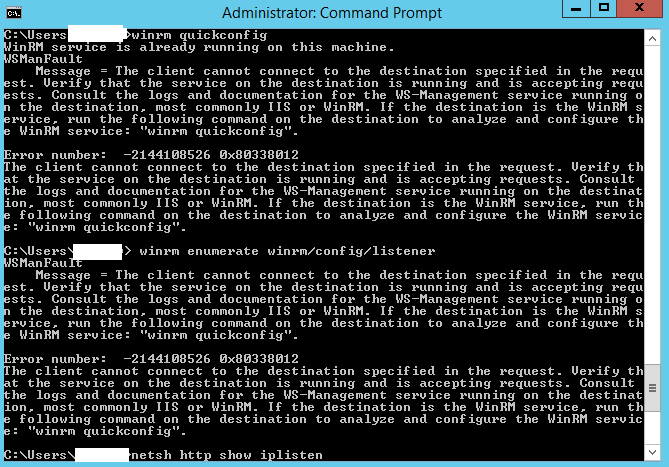
So we checked all of the firewall rules and found everything to be unblocked.
Next we checked with:
netsh http show iplistenWe saw:
IP addresses present in the IP listen list:
192.168.1.20
Which presumably was blocking the localhost 127.0.0.1 lookup - this is possible as there are more than one IP address on this VM host system.
So we removed that entry:
netsh http delete iplisten 192.168.1.20IP address successfully deleted
OK so again we run
netsh http show iplistenThis time the result is:
IP addresses present in the IP listen list:
OK so no filtering on IP address.
Now we refresh the server manager and, hey presto! Drives have returned...
