But how could the event ID be the error when it starts out making an EDB jet database, and then stops - the system appears to function briefly but then fails.
I think that the error concerning the first file mismatch is the root of the problem - the system either creates the wrong file version, or detects as a wrong file version when it isn't.
After that it deletes all the files because they are the wrong version.
Whether they are or not is another question.
Is there a way we can adjust the expected version in the Registry or check the file versions before they are deleted?
When it says:
Catalog Database (4652,D,12) Catalog Database: The database format feature version
9080 (0x2378) could not be used due to the current database format
1568.20.0, controlled by the parameter
0x410022D8 (
8920 |
JET_efvAllowHigherPersistedFormat).
Can we adjust the Crypto services to expect the version that it creates?
I cannot find anything under Computer\HKEY_LOCAL_MACHINE\SYSTEM\CurrentControlSet\Services\CryptSvc\Parameters that might account for this, so perhaps it is an issue with the DLL???
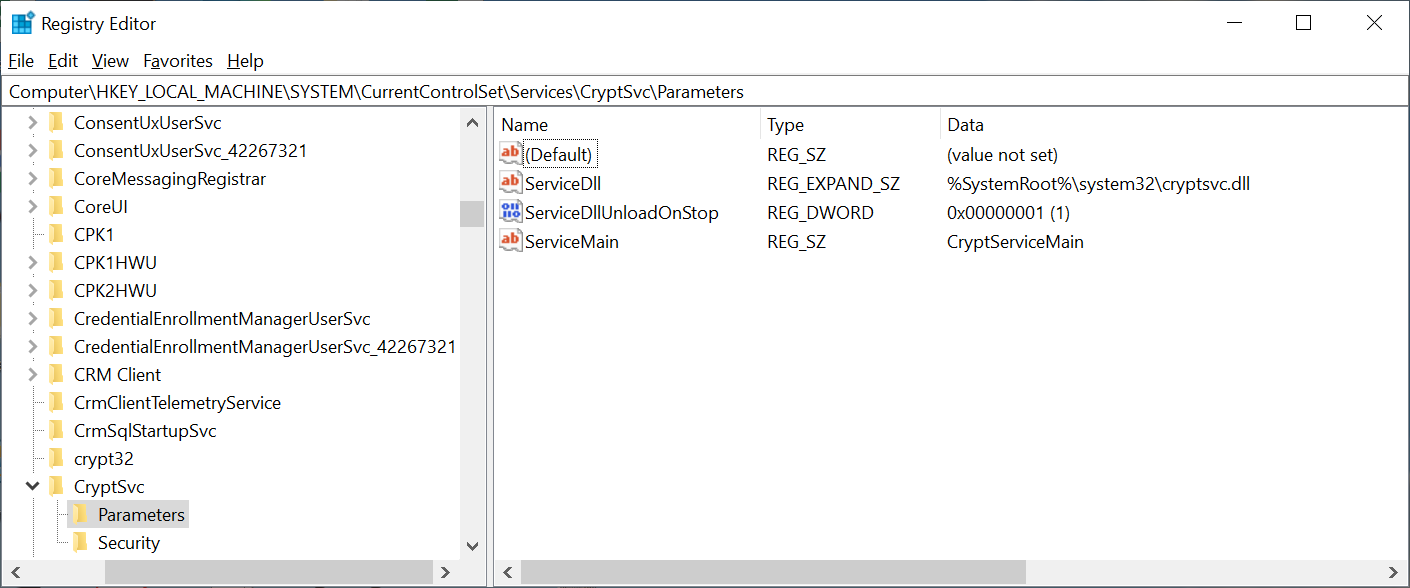
Edited by user
3 years ago
|
Reason: Not specified
